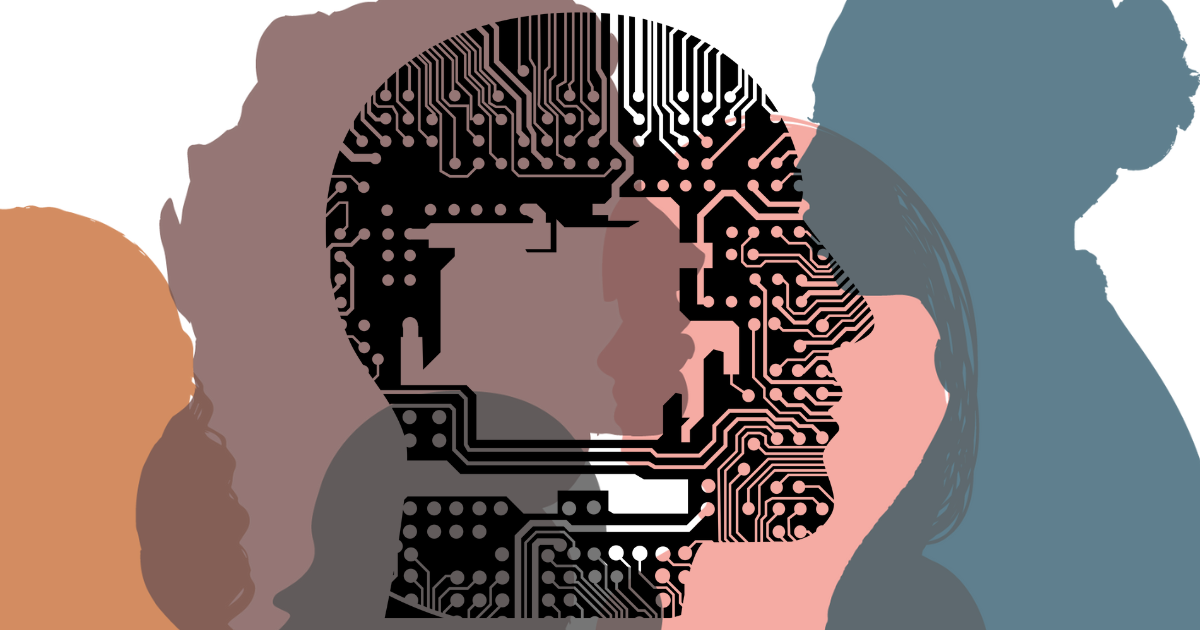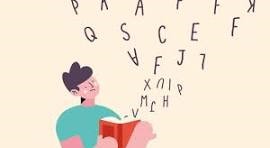In our project Empower4digi we will focus, among other interesting topics, on the use of AI in language teaching. AI tools can be simpler than you might think, and there is a chance you are already using some without even realizing. Let’s take a look at some of the most well-known ones.
Looking into easy ways to create custom listening exercises, without having to record yourself and edit the audio clips? You can use Text-to-Speech (TTS) Tools. Some examples include Google Text-to-Speech, Resemble AI, Murf AI and Synthesys.
If you want to offer your learners the chance to practice on their pronunciation and speaking skills at home, you can direct them to speech-recognition tools, such as Pronunciation Power, Speechace, and ELSAspeak. This homework option has the advantage of the learners not feeling embarrassed to speak in front of their classmates and being able to fix some of their pronunciation issues from the comfort of their home.
If you have not heard of Grammarly or ProWritingAid by now, they are grammar and vocabulary-checking tools. They can help learners fix their mistakes, but we advise caution: it is important that learners do not become dependent on such aids.
Auto-translation AI tools, like Google Translate or Deepl can help you create vocabulary material faster. You can also create a fun game: in multi-cultural classes or language classes for less-known languages, ask learners to auto-translate a paragraph and then have them correct it. Sometimes, auto-translations fail spectacularly, offering a moment of laughter to educators and learners alike.
Thinking of creating a video specifically for your learners? You can use video-creation tools such as Content Samurai or Lumen5. You can use the videos for listening exercises (i.e. with a list of questions you have prepared), that can then turn into a speaking exercise (group/class discussion on the specific topic). If you want to take it further, you can ask your learners to create an oral or written presentation on the video topic, after doing some research online.
Did you like the video-creation idea? If yes, why not add subtitles as well? You can use YouTube’s auto-subtitles feature[1] to add subtitles to your video, play it once, and then play it again without the subtitles. You can also do it the other way around: play the video without subtitles and have the learners try and write down what they hear. Then you can turn the subtitles on and let them correct their exercise.
[1] TEFL Barcelona, 10 Powerful AI Tools for Language Teachers, available at https://teflbarcelona.net/10-powerful-ai-tools-for-language-teachers/ [15.03.24]